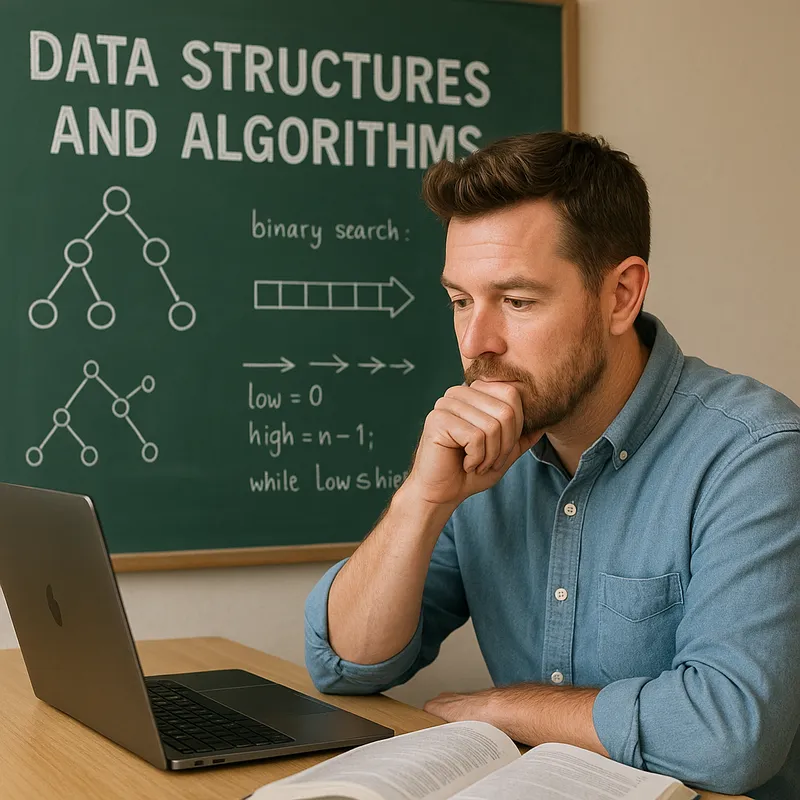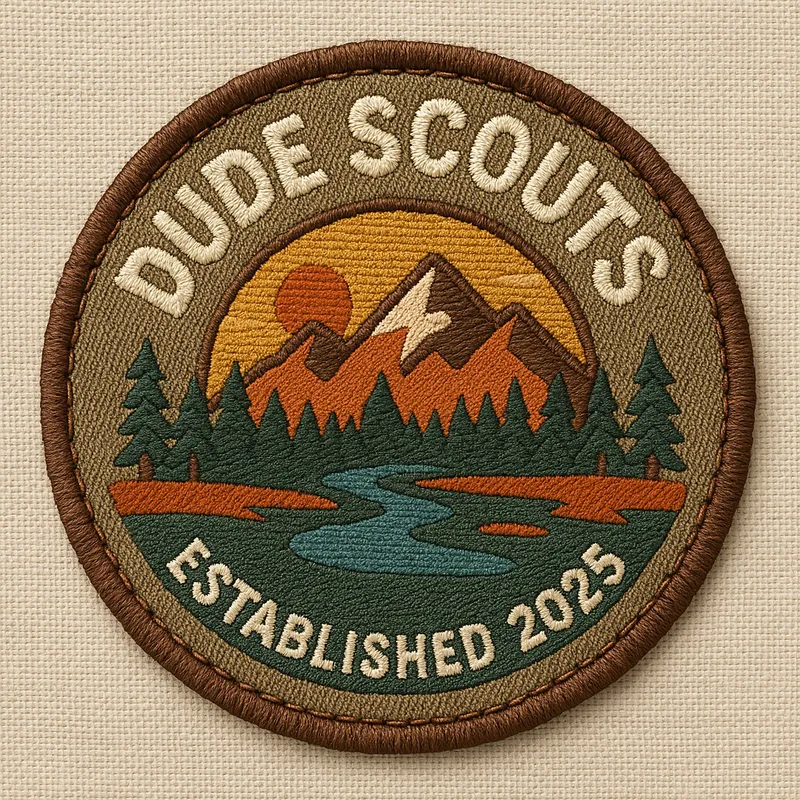Published on 2025-05-18 5:04 by Kevin Coyle
Analytics? Why Not
The project evolved from a deploy-ready full-stack app to an instrumented platform with backend analytics. Here’s a breakdown of the key improvements and why they matter.
Highlights
- Snowplow analytics added to the backend
- New tracking module centralizes analytics configuration:
import os
from snowplow_tracker import Tracker, Emitter
emitter = Emitter(os.environ["SNOWPLOW_COLLECTOR"])
tracker = Tracker(emitter, namespace="backend", app_id="dude-scouts")
I first came across Snowplow when I was working as the Data Engineer/Data Scientist/MLE/Salesforce Dev at Alo Yoga. I was pushed to learn to use this when I mentioned that I wanted to build a data warehouse that contained click level data from the ecom site. I was told they didn’t have budget, which is all gucci. Restriction is the mother of all invention or whatever. Anywho, now I know how snowplow works and as someone who always loves the idea of a cool dashboard, I figured we could collect user analytics with Snowplow. Also, I could keep my chops a little sharper.
- First event wired into the API root to validate pipeline:
from app.core.tracking import tracker
@app.get("/")
async def root():
tracker.track_struct_event("api", "root")
return {"message": "Dude Scouts API", "environment": settings.environment}
-
Safer, environment-aware configuration
- My
config.pygot formatting cleanups and clarified environment handling for CORS and LocalStack endpoints. - Keeps dev/prod behaviors cleanly separated (LocalStack in dev, real AWS in prod).
- My
-
Backend endpoints enhanced with analytics signals
- Community API now emits a structured event when a post is created:
from app.core.tracking import tracker
# inside create_post(...)
tracker.track_struct_event("community", "create_post", label=str(row["id"]))
-
Frontend community UX refresh
src/app/community/page.tsxand[questionId]/page.tsxwere modernized:- Added
Navigation, improved layout/typography, and adopted shared UI components (Card,Textarea,Input).
- Added
AnswerForm.tsx,AnswerList.tsx,QuestionForm.tsxswitched to design-system inputs for consistency and better accessibility.
-
Test and dependency alignment
- Backend requirements and pyproject updated to include Snowplow and keep test fixtures aligned.
- My conftest ensures a sensible default for the collector in test runs.
Why this matters
- Observability from day one: With Snowplow wired in at the API edge and critical write paths, we gain immediate visibility into user activity and API health without waiting for frontend-only data.
- Deployment confidence: The earlier commit ensured Docker-first deployments; I added some commits that adds the analytics layer that teams typically need once traffic starts.
- DX and UX upgrades: Cleaner configuration boundaries reduce surprise behaviors across environments, while the refreshed community UI makes the feature more discoverable and pleasant to use.
What to configure after pulling
Some stuff I need to do, now that I’ve added in Snowplow
- Verify a Snowplow collector endpoint is reachable from the backend.
- Expand event coverage (votes, answers, errors) using
tracker.track_struct_event(domain, action, {label, property, value}). - Add alerts/dashboards on Snowplow events to monitor traffic and key flows post-deploy.
- Confirm CORS origins in prod
Summary
- Added backend analytics via Snowplow with a dedicated module and initial events.
- Updated environment docs for dev/prod collector configuration.
- Improved backend config clarity and frontend community UI consistency.
- Positioned the app for data-informed iteration right after deployment.
Written by Kevin Coyle
← Back to blog